
AnswerGarden is a minimalistic feedback tool. Plant a question and invite participants to your AnswerGarden. Their answers will instantly form a growing word cloud. Use it in the classroom as an educational tool for formative assessment during a lecture, a poll, feedback, or a brainstorming tool. You can even post the link in Canvas.
How does AnswerGarden work?
You create an AnswerGarden by entering a topic on the Create New AnswerGardenopens in a new window-page. Suppose you would like to pose the question, What makes you happy?
After pressing the submit button, you’ll be redirected to your newly created AnswerGarden. Since no-one has posted an answer yet, your AnswerGarden will still be empty which looks like this:
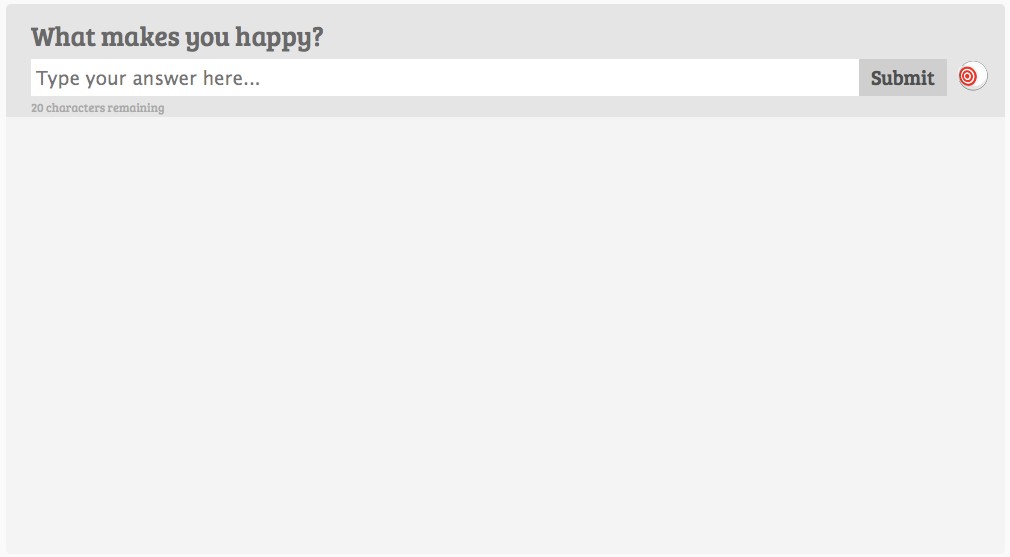
The next step is to share your AnswerGarden with other human beings. Use it live in the classroom, at a meeting or on a conference. Or place (embed) your AnswerGarden on your blog, site or social network page, using the provided embed code. Or post a direct link to your AnswerGarden in an email it to friends.
As your AnswerGarden draws attention people will start posting their answers to your question, either by entering their own answers or by clicking on and submitting existing answers. These are then represented in your AnswerGarden in the form of a growing word cloud. Wow, our friends answered to our AnswerGarden: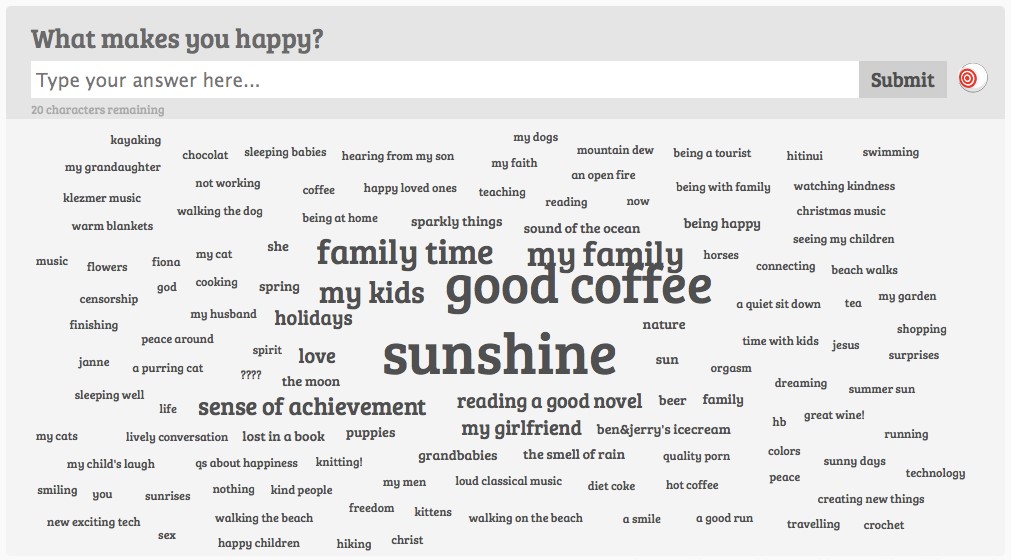
If you’re satisfied with the results, you can for instance show the AnswerGarden to your friends, tweet about it or export it to Wordle or Tagxedoopens in a new window.
To get to AnswerGarden go to: http://answergarden.ch/
Who is AnswerGarden intended for?
AnswerGarden is for anyone interested in using an easy and powerful way to get brief feedback from a group. AnswerGarden is used by teachers to establish the knowledge level of a class on a certain topic. It is used at conferences and workshops to break the ice with the audience in a fun and interactive fashion. AnswerGarden is used by creative teams for digital brainstorming sessions. People who maintain websites and blogs use it to poll their visitors in a brief and to-the-point matter.
Wow! So AnswerGarden is for everybody?
Well, no. AnswerGarden is for anyone interested in using an easy and powerful way to get brief feedback from a group. You might not want to choose AnswerGarden if you intend to do a quiz with many different questions, or if you require long, in-depth answers from your students, or if you want to formulate really long questions.
There are already alternative services for that out there and that is not what AnswerGarden is designed for.
What are good questions or topics for AnswerGarden?
Open ones that can be answered with short (one word) answers and preferably that one respondent can answer multiple times. Such as “What do you think you’ll need to learn more about next year?”. Or “What are your favorite topics?”. Or: “Make up a name for a game that combines medieval knights with glam rock”. Or “Name as many properties of heroes you can think of:”. Or: “Describe your current feeling(s) in one word”.
How much does it cost?
AnswerGarden is free. If this makes you happy, please support our other projects, and help us spread the word! It also helps a great deal if you tap or click the button below to do you-know-what.
Do my respondents need a login?
No. Simply share the link to your AnswerGarden with your audience.
Do I need a login?
Nope.
We do recommend you to provide a password, so you can edit the AnswerGarden contents later on.
How do I create an AnswerGarden?
Simply write a topic in field on the Create New AnswerGarden-page and then press the “Create”-button. If you want, you can provide a password for your garden so you can edit it later. Here you can also set your AnswerGarden to a specific mode. You can always change the mode later, as long as you provide a password. Your AnswerGarden is then created and ready for use!
How many AnswerGardens may I create?
As many as you’d like.
How many people may answer my AnswerGarden?
Again, get as many respondents to answer your AnswerGarden as you like. AnswerGarden is used daily at conferences worldwide, and it is not uncommon that a live audience of 500+ people is using a single AnswerGarden at the same time. The most limiting factor is usually the local WIFI network (number of access points, bandwith, etc.).

