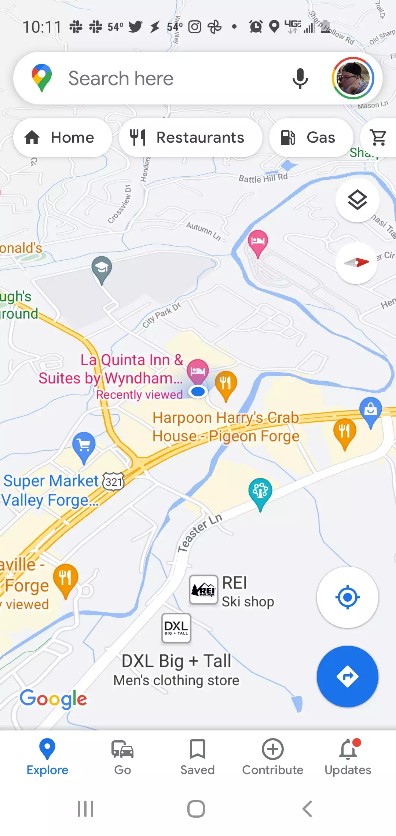How to Find Your Parked Car with Google Maps
I don’t know about the rest of you, but I often come out of a mall or a busy downtown area and forget exactly where I parked.
Google Maps can help you find your car by just clicking on a pin on it as you park. Download the FREE Google Maps app on your phone. Before you get out of your car, open up the app and hold down on the blue dot that shows where you are. Click on Save Parking to save your location. Now, you can easily find where you parked.
There are some great little functions on Google Maps. Next week, I will give you more that will help as you travel during the holidays.
Click on the URL below to find out how to find your car:
https://www.lifewire.com/find-parked-car-with-google-maps-5202904